#Cybersecurity
#Digital

27/02/2023
As a human resources professional, you’re faced with a huge amount of data and information. And the larger the team, the more difficult it is to manage and optimally classify all this data.
In this webinar, Hubert Schumacher, CEO of LinkFacts, gave us the keys to centralized, simplified and optimized management of your internal processes !
LinkFacts does not replace existing management tools. It’s a visual, scalable, multi-dimensional generic knowledge management information system. Rather, it adds value to your existing tools, enabling even more precise sorting of information.
In this way, you can adopt information management in graph or text form, in conceptual or mental cartography, according to your defined needs. You can sort people into organizational charts, entities, positions or folders, and share your mapping with other team members !
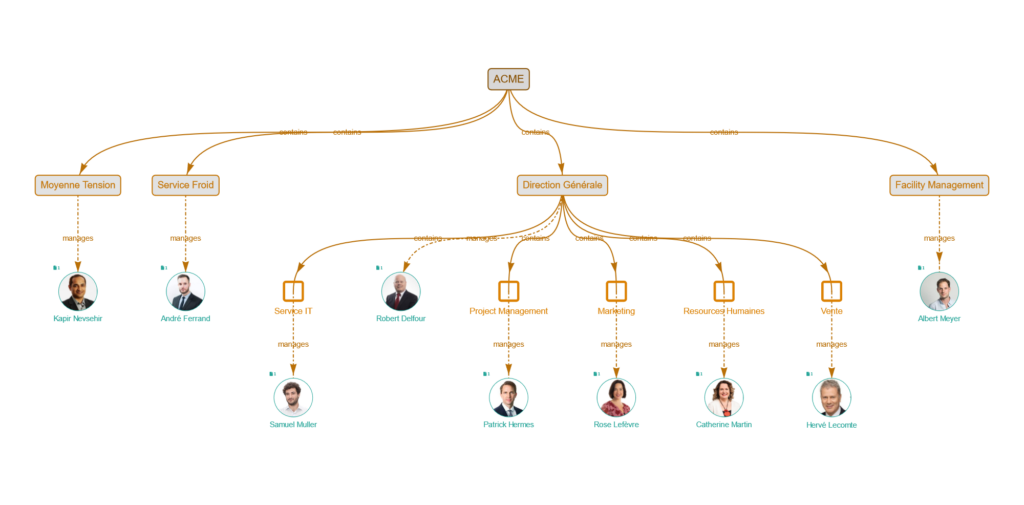
Using applications like Excel is all very well! But their restrictive use doesn’t allow you to manage your data optimally. With Linkfacts, you can adapt your method to your own needs.
What’s more, this Human Resources solution offers you models in two phases :
Once you’ve chosen your template, you can sort your data into 5 viewing modes :
Stop worrying about messy document management! For more information, take a look at our webinar or contact us!
En savoir plus